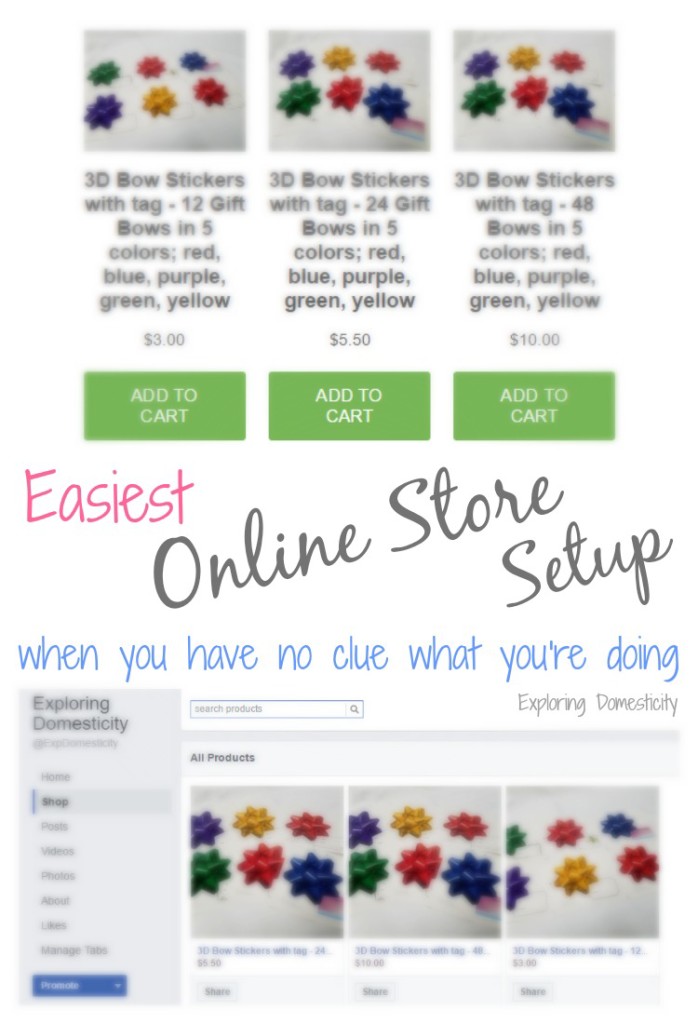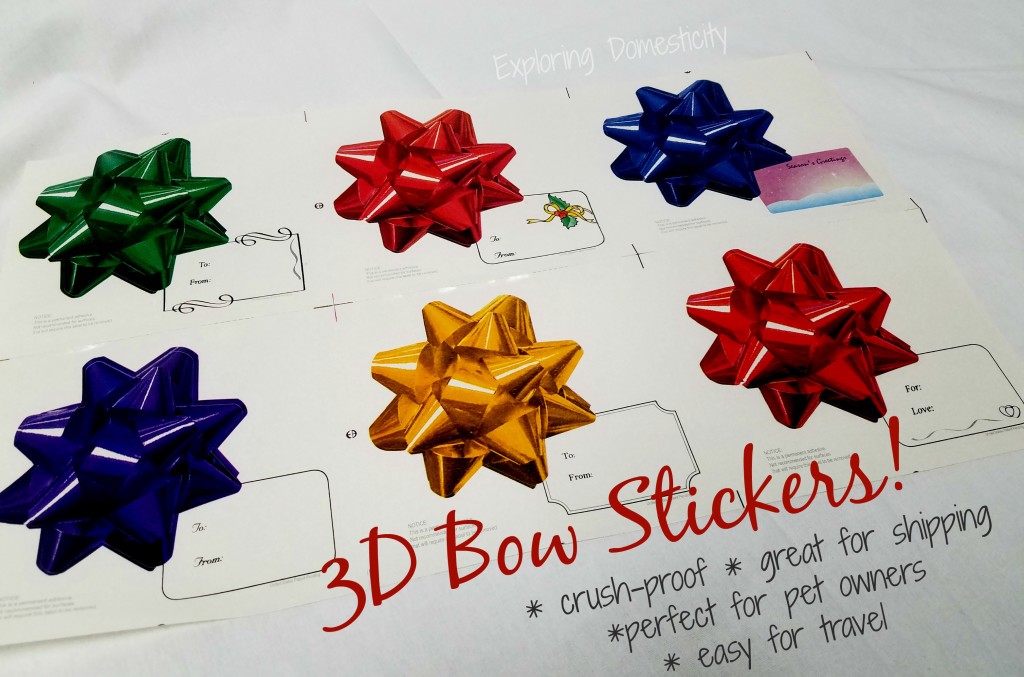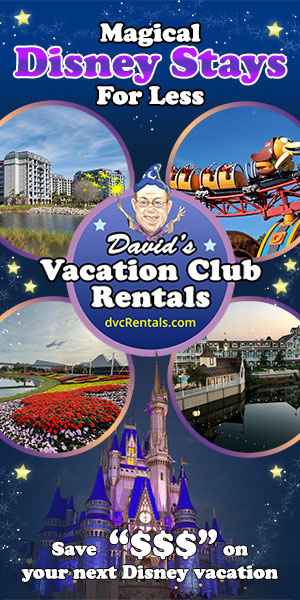This is a major win for me! I added a store to the site so I could sell my parent’s bows!!! After all the research and confusion, I found the easiest online store setup!
I couldn’t be happier! Now I can spread the word about a great small business and product, and it was WAY easier than I thought! Let me tell you about how, even without knowing what I was doing!
Being frugal and not at all tech-saavy, I felt in over my head until I found Shopify. I started a 14 day free-trial, set it up the same day, and when the trial is over I can keep it going for under $10. Shopify was the easiest online store setup I found!
This post contains affiliate links. I hunted down an affiliate program for Shopify after I got it setup because I had such a great experience! I hope you find it suits your needs too!
Despite having a blog for the past 3 – or is it 4? – years, I’m pretty technology and website illiterate.
However… I actually set it up to sell the bows off my site, rather than directing you all to Amazon where we make like 50 cents.
It took me almost all day, but in the end it was really easy! After playing around with WooCommerce, and finding it a little over my head, I went with Shopify.
It’s so easy!
Jump Right In
It took me a full day of looking up options: asking advice, looking up plug-ins, pricing SSL certificates, trying to figure out how to format pages and create a store, etc.
When it came down to it, I realized Shopify has it all built in. Best of all, Shopify has a 14-day free trial, so you can check it out and see what features are available and how easy it is to use before you pay. After that, the rates seem very reasonable and start at just $9 a month.
I have no idea what I’m doing or what is going to come of this, but the easiest way to feel it out is to jump in with both feet and give it a try.
Easiest Online Store Setup
It literally took me no time at all to set it up and start selling!
The hardest part was decided what to say for the description of the product. Everything else is a piece of cake! It all makes sense and is simple to navigate.
I set them up as “buy buttons” instead of fully setting up a store. It’s so easy! Once I set up the product, I just copied the code onto the page I wanted. It also automatically set up a store to my facebook page – how perfect is that!?
I’m almost giddy with how quickly it came together and how good it looks! It’s really way easier than I thought!
This is pretty much what the store currently looks like, but I thought I’d show you that you can add the Buy It Button wherever you’d like…
Welcome to the new store!
This is the perfect time of year to tell you about a product I’m super proud of!
3D Bow Stickers!
My dad created these bows on the fly over a decade – or maybe two – ago. He had a gift for my mom and no bow to stick on it, so he created this 3D gift bow image, added a tag and stuck it on the package.
I’m thrilled to be able to do my part and finally help sell these bows I’m so proud of! I can’t believe I figured out how to create an online store!!!
Realistic bow stickers with a 3D look and vibrant colors!
Sticker bows with tags in 5 Colors: red, blue, purple, green, and yellow
Each bow has an attached tag to label who the gift giver and recipient.
Perfect for:
- shipping gifts
- households with pets
- stacking and transporting gifts
- odd-shaped gifts
- customizing or crafts
- creating tags
What are you waiting for?
If you have a product idea, I can’t recommend this service enough!
Obviously, I haven’t used it long. However, I can absolutely recommend this if you’d like to get up and running quickly. It is the easiest online store setup I’ve found. I spent way more time researching other options than it took to set this one up.
Take the leap with me!
Have you thought about setting up an online store?
Do you have a product you’d like to sell?